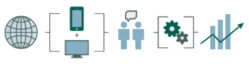The Following Websites Offer Classes That Are Best For Beginners
Goodwill Community Foundation Learn Free (https://edu.gcfglobal.org/en)
Learning how to live and work in the 21st century can be difficult for many. New advances in technology often require an essential skill set to operate. GCFLearnFree.org offers thousands of learning opportunities. The site includes tutorials for Microsoft Office and others teaching how to operate an email account. Additionally, some courses start from the computer basics. They believe income shouldn’t hinder a persons’ ability to learn. This company offers free services to help individuals continue their education or start learning.
The Senior’s Guide to Computers (https://www.seniorsguidetocomputers.com)
The Senior’s Guide to Computers website is designed to help seniors who are beginners at using technology. They offer basic computer training including how to use different web browsers, set up your computer to address accessibility, send emails, and other basic tasks. The site also offers detailed information on storing and saving data, setting up security protocols, and selecting software and hardware for your technology set-up. Since the site is geared toward beginners, don’t expect to find an extensive range of tutorials on using different apps and programs. This site is mainly designed to help with computer basics.
Skillfulsenior (http://skillfulsenior.sense-lang.org/)
The Senior Skills websiteis an excellent tool for anyone new to computers. This computer skills program uses easy-to-understand tutorials. The most basic courses teach how to use a mouse and keyboard. Also, typing games make learning fun, provide practice skills, and improve typing speed. It’s a perfect place for elders to learn new essential skills. Emailing your children and grandchildren is a great way to stay in contact. Additionally, you can learn how to get your medical info right on your computer.
TechLifeUnity (https://www.techlifeunity.com/)
Tech Life Unity is a free-to-use educational website that teaches technology users of all ages and skill levels how to use technology, especially the most popular websites, apps, and online tools. We provide clear, easy-to-understand instructions in online tutorials on our website, and in videos on our YouTube channel. We try to help solve problems related to using technology, helping you make the most of the online services you use.
As the name suggests, they aim to provide a link between technology and life, so you can integrate websites, apps, tools, and services seamlessly into your everyday life, and continue to use them without hassle. They are dedicated to doing thorough research and providing the best information possible so you don’t have to look elsewhere for answers. Tech Life Unity intends to help you unite technology with your everyday life.
Teach an Old Dog New Tricks (https://teachanolddognewtricks.com)
The creator of the website, Teach an Old Dog New Tricks, suggests that learning starts with Microsoft Word. They are offering 40+ hours of free computer training. Each Word training video and tutorials are short, making it easier to learn specifics. Starting from 2 to 5 minutes each, they are like mini-training sessions. Every new lesson is a step up from the last. Here you can find a vast range of computer knowledge. You are starting with the basics like how to work a mouse and keyboard. Before you know it, you’re connecting your Bluetooth speaker to your iPad.